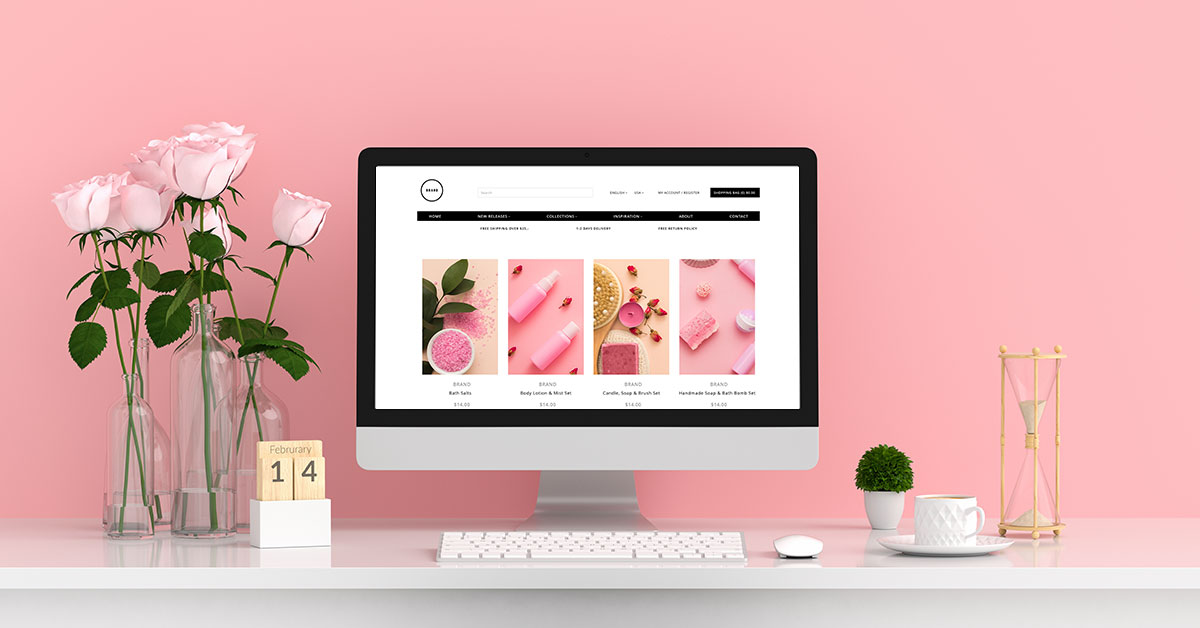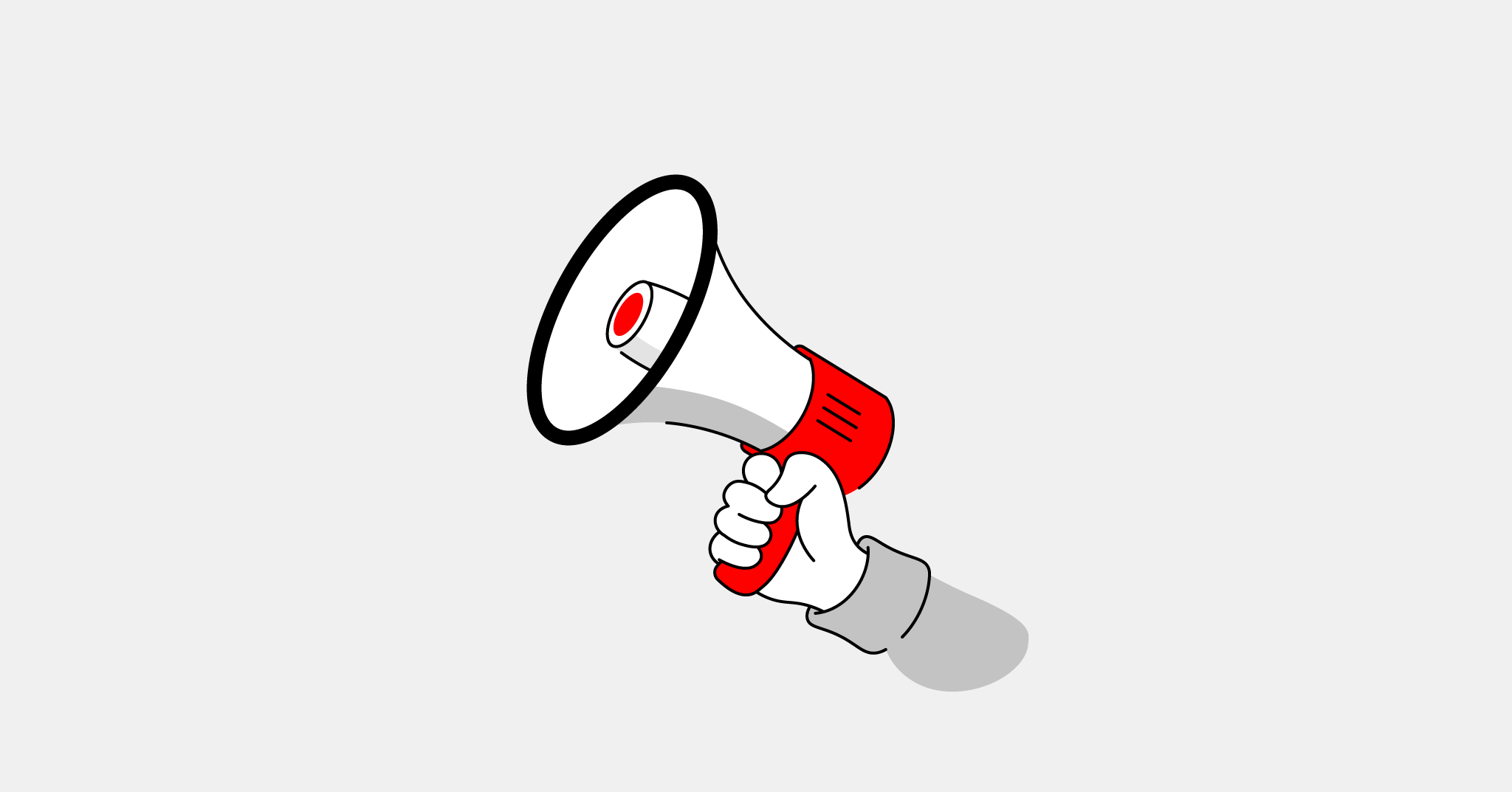At Lightspeed, we want it to be easy to sell internationally so we have developed a few quick ways for you to setup your shop in multiple currencies and languages.
Enable a new language for shoppers
You can add any of the following languages for your shoppers to browse your shop in:
- English
- Spanish
- French
- German
- Italian
- Dutch
- + 12 other languages
We translate all the basic shop words and phrases found on your storefront, all that’s left is to translate your product data, marketing, emails, and blog articles.
Choose to either import your translated product descriptions or use our language power-mode to quickly translate your shop content in the back-office.
Translate with the language power-mode *NEW*
When you’re getting products ready to sell internationally it often takes too much time to translate them. It can become overwhelming to know which products have descriptions in the languages you offer and which don’t, then to shuffle through the language menus to give them content.
No longer! Introducing the all new language power mode to make translating your shop a breeze. Here’s how it works:

Enable the language power mode by clicking the “A” icon above your content. The language power mode is available on the following back office pages:
- Products
- Variants
- Categories
- Brands
- Blogs and articles
- Filters
- Product sets
- Service pages
- Upselling
- Custom fields

Once enabled the page will transform to display all translatable fields at once allowing you to quickly translate content without having to navigate different tabs. Enter your translated information, then save the page.
When you’re done translating content, simply click the button again and the product page returns to its original layout.
Translate shop words and phrases
If you don’t like our default translation (we translate all shop phrases for you already) or you want to change a word or phrase on the shop, use custom translations.

Choose from our predefined shop phrases using “Override Translation”. For example, change the “Cart” button to say “Shopping bag” instead.

You can also translate any words or phrases specific to your theme using “Add Custom Translation”.
Translate your marketing
Your marketing should be specific to the language of the shopper, so we give you the ability to create headlines, emails, privacy policies (and all service pages), and navigation in all the languages you offer your shop in. Shipments, invoices, orders, and quotes are translated automatically by Lightspeed.

Find the marketing content you want to translate and create a version for each language.
Enable multiple currencies
Enable multiple currencies on your shop to make it easier for shoppers to understand how much they are spending in their local currency. We do the conversion for you and display your product prices automatically converted. Note, you will only ever receive payments in your default currency.

Choose to enable any of the dozens of popular world currencies and shoppers can choose for themselves which is most relevant to them.
Set up international shipping
If you haven’t already, go into your settings and ensure your shipping methods allow for international delivery.

Choose the countries and/or regions you want to ship to.

Be sure you do this for both your “shipping methods” as well as your “store country”, which lets Lightspeed know which countries to accept orders from.
While it may take some time to set up each of these things, the benefits of selling internationally certainly outweigh the small amount of effort to prepare your shop.
Happy selling!

News you care about. Tips you can use.
Everything your business needs to grow, delivered straight to your inbox.